The Haryana government has introduced the HKRN initiative to digitize and outsource the recruiting process for Sarkari posts in Haryana. Under this program, the government has developed a platform where young job seekers can apply online.
Haryana Kaushal Rozgar Nigam is a program that aims to provide more significant benefits to employees working in various departments through outsourcing or contracting. The scheme is an updated version of the original DC Rate Bharti system. If you applied for a job through HKRN, check if the department approved your application. The Haryana Kaushal Form Status Check Link is currently functioning.
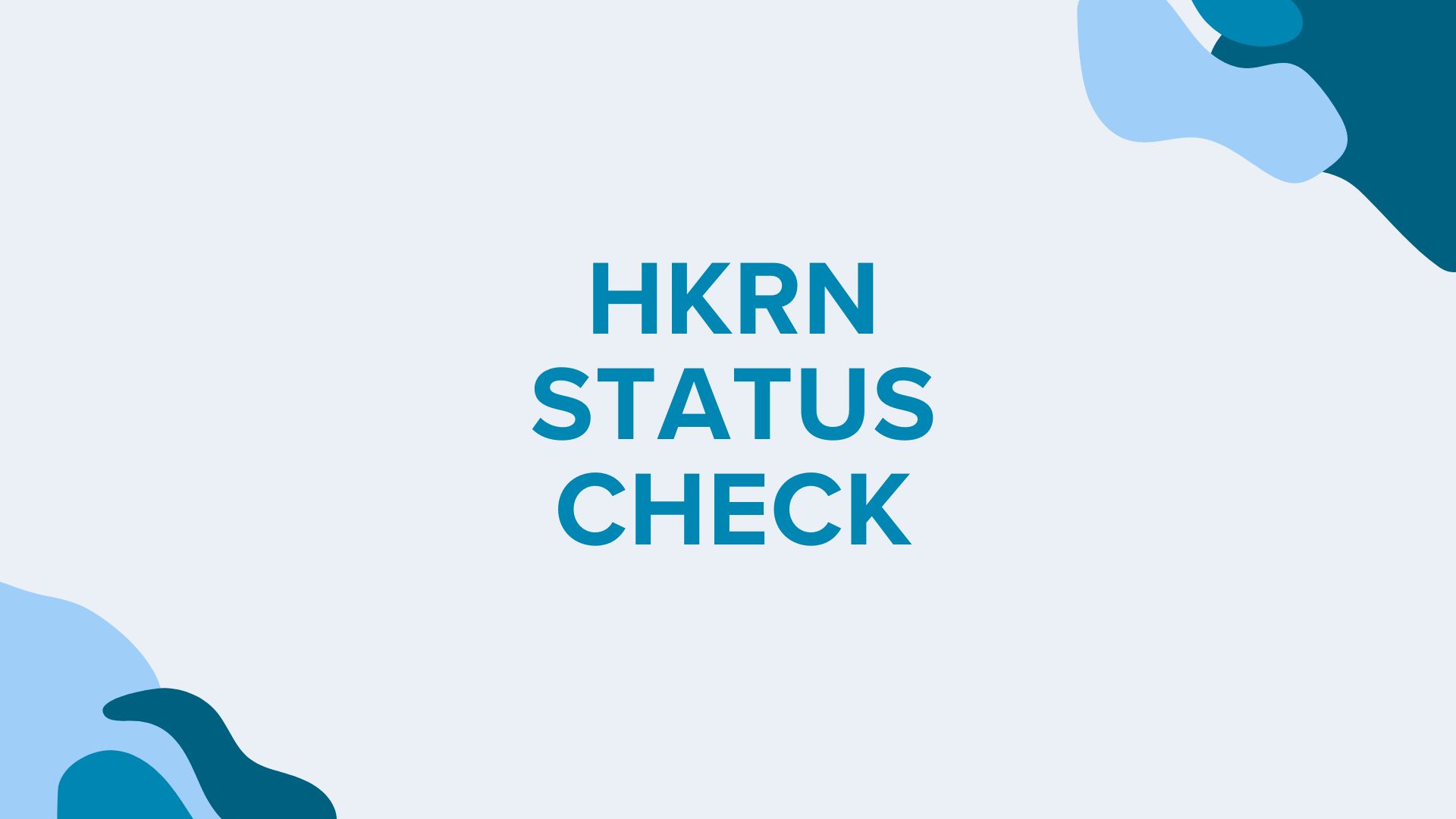
Kaushal Rojgar Registration 2024 Features:
Haryana Kaushal Rojgar Nigam registration 2024 offers numerous benefits and vital characteristics. The Haryana government has created the Haryana Kaushal Rojgar Nigam, which would put all appointments that were previously made offline and online.
The portal will be operational starting November 1, 2021. Job seekers can apply online for various roles, including Clerk, Steno, Patwari, Junior Assistant, JE, TGT Teacher, Bus Conductor, Driver, and many more. All employed citizens are also eligible for benefits such as EPF, ESI, and other facilities under the plan. This method not only protects contractual employees from exploitation but also helps ensure transparency and adequate job prospects for qualified applicants. Furthermore, contract hires are now based on merit, which ensures openness.
How to Check the Status of HKRN Application Forms in 2024?
Here are the step-by-step steps for checking the status of your HKRN Application Form 2024.
- First, go to the Haryana Kaushal Rojgar Nigam’s official website, hkrnl.itiharyana.gov.in.
- Once on the homepage, select the “Candidate Login” option.
- Enter your mobile number into the newly created box and click the “Send OTP” button.
- After inputting the OTP, the system will display the login page on the screen.
- Enter your registration number and other information in the appropriate sections, then click the login button.
- After logging in, the candidate dashboard will appear, displaying your application form(s) list.
- Click on the appropriate job, and the system will display your application status.
- This is how you may check the status of your HKRN form.