NVS Non-Teaching Admit Card – The Navodaya Vidyalaya Samiti (NVS) will organize the written test for non-teaching positions. The exam-conducting body will select 1377 candidates for non-teaching positions, such as Female Staff Nurses, Assistant Section Officers, Audit Assistants, Junior Translation Officers, Legal Assistants, Stenographers, Computer Operators, Catering Supervisors, Junior Secretariat Assistants, Electricians/Plumbers, Lab Attendants, Mess Helpers, and Multi Tasking Staff.
The NVS application form was made accessible on March 22nd, and candidates can submit it until May 14th, 2024. To take the exam, you must have the Navodaya Non-Teaching Admit Card, which will be available in PDF format. Candidates can download it by entering their application number, captcha code, and other required information.
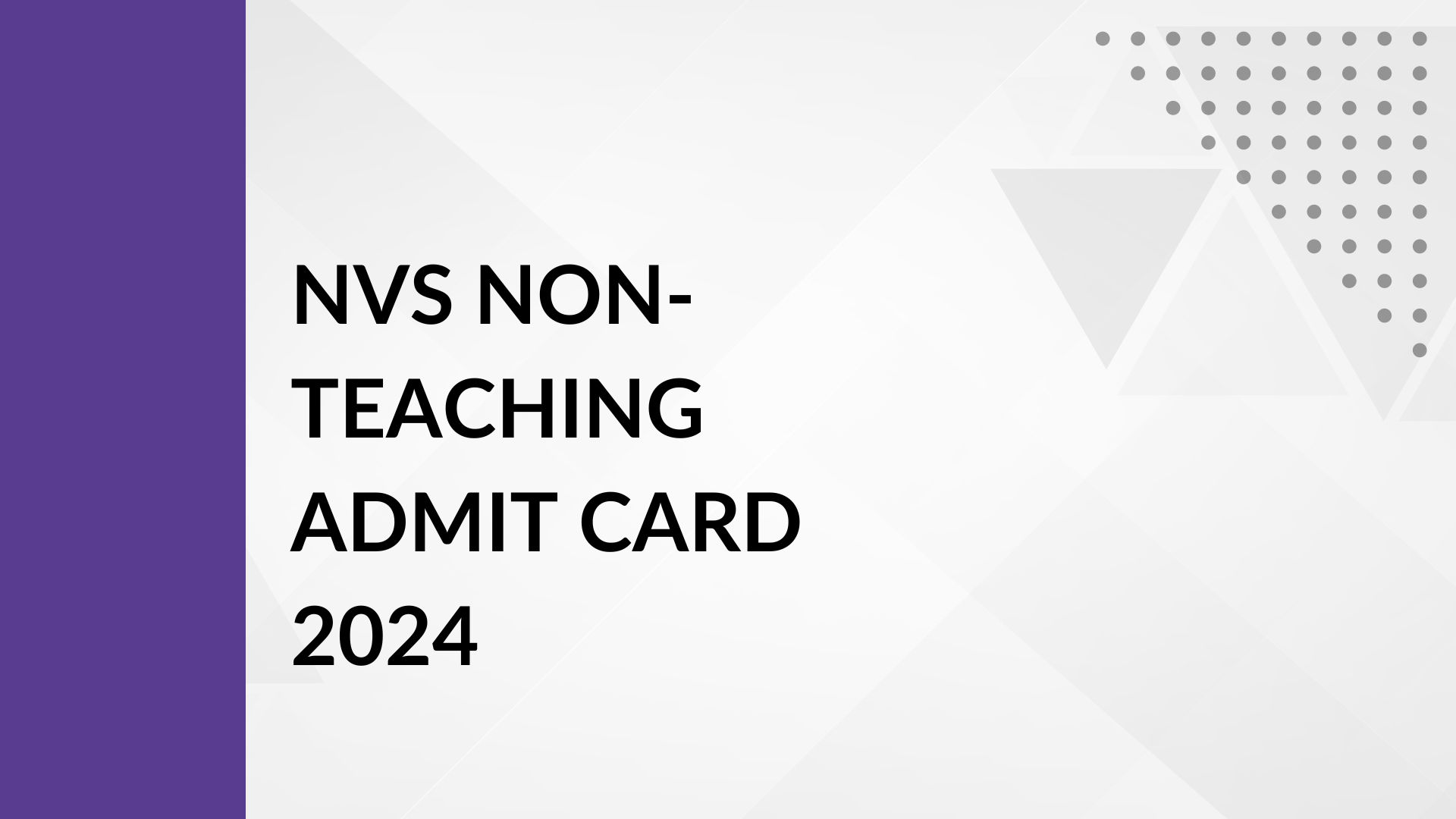
The NVS Recruitment Selection Process
The selection procedure for Navodaya Vidyalaya Samiti (NVS) is complex and involves multiple processes to ensure that only the top candidates are chosen. This includes:
- Examination: Candidates must first pass a competitive written examination that assesses their knowledge and aptitude for the post they are applying for.
- Interview: Successful candidates from the written exam are then invited to a personal interview. This stage evaluates candidates’ interpersonal skills, professional expertise, and suitability for the position.
- Typing Test: A typing test is administered for positions requiring proficient typing skills. This test assesses candidates’ typing speed and accuracy, which are critical for administrative positions.
How to Get the NVS Non-teaching Posts Admit Card 2024?
Candidates can obtain admit cards from the official website following the processes outlined below.
- Visit the official website, navodaya.gov.in.
- On the homepage, navigate to the menu option on the left side of the page and select the admit card part from the recruitment drop-down tab.
- Select the recruiting and then admit card 2024.
- Now, seek the NVS non-teaching postings 2024 link and click it.
- Enter the registration number and other required information carefully.
- Click the “View and Download the Admit Card” option.
- Take a printout for future reference.